You’ve always had it on your to do-list. You receive them on a monthly basis from some of your favorite business connections. You swear that this year is the time you’re finally going to start sending out your monthly newsletter! After jotting down all the great ideas in your head for the first issue, you’re ready to start. But then you sit down at your computer, and stare at the screen as you have no clue how to design one or where to start.
Have no fear, after reading this article, you can be confident that you can design a high quality newsletter and gain a new skill at the same time. I’m going to share with you a few great resources so you no longer have an excuse for not designing your own!
Learn more about what it takes to create a high-quality newsletter.
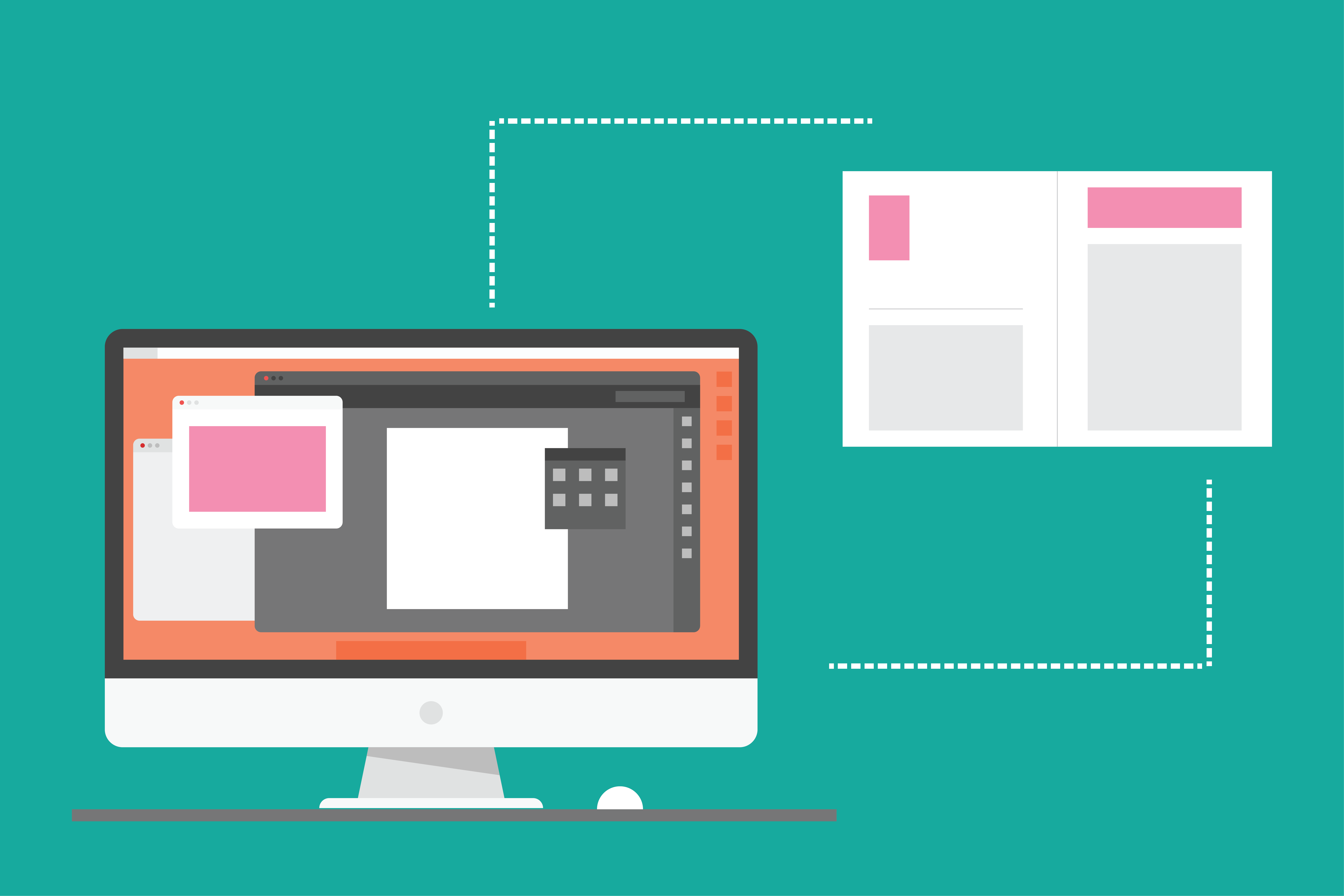
Decide Which Newsletter Design Program Is Best For You
The first place to start is deciding which program you want to design it with. There’s a million and one programs under the sun that you can use so we’re going to take a closer look at three of them.
![]() (Advanced) Adobe InDesign
(Advanced) Adobe InDesign
Without a doubt, my highest endorsement would be Adobe InDesign. This program gives you everything you need to efficiently layout a newsletter. It allows you to establish rules for your body text and headers, insert and resize images with ease, and so many other things. There are limitless possibilities for variations and creative freedom. If you’ve ever used it, then you most likely know what I’m talking about.
However, for someone who doesn’t have a whole lot of graphic design experience, this may be too challenging of a starting point. There’s a fairly steep learning curve and the last thing you want is frustration to stop you from executing your monthly newsletter. Also, what can be a hindrance is having to buy a monthly membership with Adobe. But if you’re willing to put in the time to gain a small understanding of this program, the sky’s the limit for what you can create.
Pros: Unlimited creative freedom, promotes consistency, lots of flexibility
Cons: Steep learning curve, expensive, time consuming to learn
 (Intermediate) Canva.com
(Intermediate) Canva.com
“Alright Ryan, I’m not a professional graphic designer. What am I supposed to use?”
Let’s move down to something a little more beginner friendly: Canva.com. This is a website that you can create an account with for free. It gives you everything you need to create something beautiful. With thousands of templates to choose from, it boasts all the tools you need and presents them in a seamless “drag and drop” program. I have used Canva many times and would highly recommend it for someone who wouldn’t refer to themselves as “graphically inclined.” Plus, with hundreds of elements available in the sidebar, crafting a unique newsletter will happen in no time.
The only drawback to this could be slight limitations in the elements you bring in. There’s not quite as much creative freedom that you can insert in. Just as with any other program, you may spend an hour or two getting familiar with how to manipulate and insert objects. But once you get the hang of it, you’ll be whizzing your mouse around left and right. Although there are couple negatives, it’s definitely not enough to outweigh the many benefits it presents.
Pros: Very user friendly, free, many templates to start from
Cons: Can feel limited as times, not as much creative freedom, small learning curve
 (Beginner) Microsoft Publisher
(Beginner) Microsoft Publisher
If you’re someone who has a challenging time working with computers and software, then Publisher is the program for you. It would be my last resort, but there’s a reason almost everyone on planet earth has at least SOME experience using this timeless Microsoft program. With a simple interface, you can insert and move around whatever you need. Piggybacking off a very similar look and feel as Word, there’s a minimal learning curve. This lets you get straight to work without wasting any time trying to learn a new program.
But there’s definitely some downsides. I’m not sure you can narrow it down to one thing, other than this phrase that you’ll say out a loud at least a few times: “Why isn’t it letting me do (fill in the blank)?!” At times, it’s very archaic in how you move objects around or resize images. Often making one change and can cause a chain reaction in all the other objects that you didn’t want to move. But hey, you can’t find a simpler program that gets the job done. It’s not always pretty, but you can always have a finished product.
Pros: Simple to use, no learning curve
Cons: Very limited in creativity, unexplained frustrations
Just Get Started With Your Design!
As they always say, getting started is the hardest part. What I have found to be most helpful when designing something new is to sketch it out on paper. Once you have everything sketched, it’s much easier to transfer those ideas onto the computer using whatever program you go with.

You have to go for it though. Get everything on their first, before trying to perfect the look. You’ll get frustrated with yourself if you want everything to look perfect when you first create it. It takes some refinement and small adjustments here and there. Be easy on yourself! Once you have everything laid out, then go back and fine tune the look you want.
Learn And Apply the Best Practices For Newsletter Design
As far as which program to use, gauge what you think it a good balance of challenge and time efficient. The last thing you want to do is try InDesign, pay $75 a month and get completely frustrated when you don’t know how to do anything. But on the other side of the spectrum, don’t limit yourself with Publisher just because that is what is most comfortable to you. Start somewhere and then make a decision on what would be most beneficial to your newsletter.



